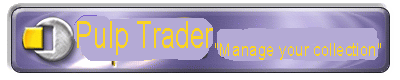|
Pulp Trader has a program which evaluates auction titles and descriptions, deciding what books and magazine issues are being offered. Listed below are its evaluations, shown as 1% to 99%. Naturally, this can never be as good as human judgement.
As a member, you can correct the stupid computer program. To change an existing evaluation, click on the Up or Down icon to its left. Up will raise the evaluation to 100% certainty. Down will lower it to 0%, meaning this auction is definitely not for that book.
To create a new evaluation, enter a Book ID# in the box above and press the Create button. You will then be shown the book data, and asked to verify the new evaluation. You must get the Book Key from a Book TOC page, or a Magazine Issue page. After giving thumbs down to a few evaluations, or changing the item count, you can tell the program to re-evaluate by pressing the Re-Evaluate button. The program will re-evaluate the auction in a few minutes. All evaluations that are not 0 or 100 may change. You can also set the exact number of Magazines and Books for auction. The Evaluation program sometimes gets this very wrong, especially when people mention their other auctions in the Description. When either field is blank, the Evaluation program uses its best guess as to how many items are for auction. You can set this to Zero, telling the program not to evaluate this auction. Or you can set it to some positive whole number to limit the number of evaluations. At present, we do not evaluate auctions for books, so that field is not used. We will need it in the near future. The best way to use these fields is when an the program gives way too many evaluations. Just tell it how many items of each type are really for auction. |